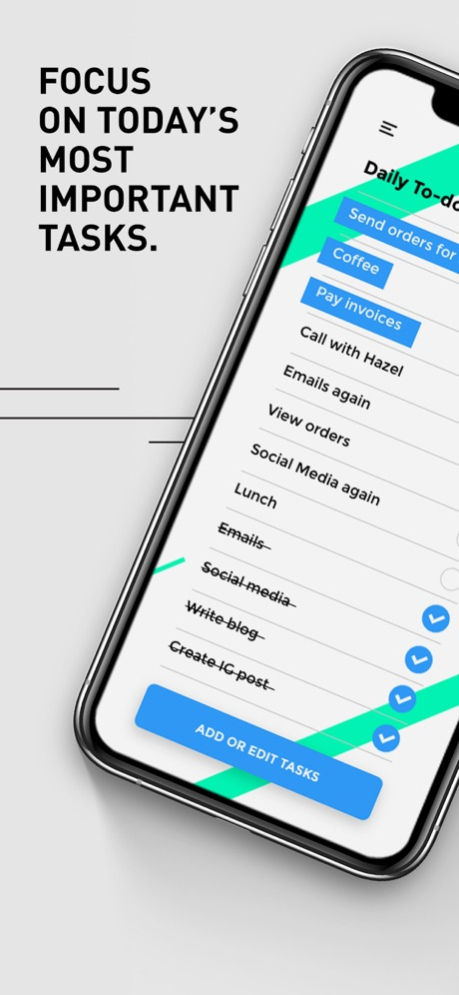Daily To-do List 2.2.5
Continue to app
Paid Version
Publisher Description
Daily To-do List is ranked top #10 in productivity apps on the App Store. It is used by thousands of people to organize their daily tasks to get things done.
Your go-to to-do list apps have become complicated with features that overwhelm you. Reminders, calendars, timers, lists for this, list for that. It's no wonder why things don't ever get finished.
We built Daily To-do List and removed all the noise. One list to focus on today's task. Check off your tasks when complete, then view your accomplishments at the end of the day. That's it.
When you don't finish your tasks, Daily To-do List asks you which uncompleted tasks you want to add to the next day. This helps you really prioritize your tasks that need to get done making you rethink tasks that were added the day before. If it's important, add it back to the list. If not, the app will remove it for you.
Great features that make you stay productive all day long
Today's List
Shows you all your task for today. Swipe left or right for more functions.
Calendar
Create events for meetings and appointments. These tasks will show at the top of your list for that day. Integrate with google calendar for Gmail users.
Pomodoro Timer
Focus on tasks using the Pomodoro technique. Press and Hold on any task until the timer icon appears. Pressing the icon will take you into the Pomodoro timer.
History
Remember what you did days/weeks ago. It keeps track of all completed tasks by date.
Highlight
Mark high priority tasks to move things to the top of the list.
Backlog
Save low priority tasks here. Swipe to add them to today's list or schedule them and they will show up on the day you set.
Routines
Stop typing the same thing every day. Use the routine feature to automatically add repeatable tasks to today's list easily.
Shopping
Use the subtask feature to create your very own shopping list with pricing.
Saving
Save all your tasks and history in the cloud. Access where you left on another iOS device.
New Day
The app refreshes at midnight every single day giving you a fresh start in the morning. Or change this setting and start your day earlier.
Alerts
Create alerts to remind you that you have a list of tasks that need to be finished.
Themes
Great new minimal themes to help you have a little bit of style while conquering your day.
Questions? Feedback? Support? E-mail us at apps@everydayworks.com
Sep 22, 2020
Version 2.2.5
Bugs fixes
About Daily To-do List
Daily To-do List is a paid app for iOS published in the Office Suites & Tools list of apps, part of Business.
The company that develops Daily To-do List is Jesse Flores. The latest version released by its developer is 2.2.5.
To install Daily To-do List on your iOS device, just click the green Continue To App button above to start the installation process. The app is listed on our website since 2020-09-22 and was downloaded 0 times. We have already checked if the download link is safe, however for your own protection we recommend that you scan the downloaded app with your antivirus. Your antivirus may detect the Daily To-do List as malware if the download link is broken.
How to install Daily To-do List on your iOS device:
- Click on the Continue To App button on our website. This will redirect you to the App Store.
- Once the Daily To-do List is shown in the iTunes listing of your iOS device, you can start its download and installation. Tap on the GET button to the right of the app to start downloading it.
- If you are not logged-in the iOS appstore app, you'll be prompted for your your Apple ID and/or password.
- After Daily To-do List is downloaded, you'll see an INSTALL button to the right. Tap on it to start the actual installation of the iOS app.
- Once installation is finished you can tap on the OPEN button to start it. Its icon will also be added to your device home screen.